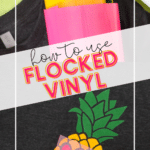How to Use Flocked HTV
Are you looking to up your iron-on vinyl game? Check out this post for how to use flocked HTV (heat transfer vinyl)!

If you’ve never tried using flocked heat transfer (iron-on) vinyl, here’s your sign to order a few sheets and give it a try!
TheVinylSpectrum is my absolute favorite online shop to order from and they have a good variety of flocked iron-on vinyl colors! #notsponsored, just the place I always recommend and order for myself.

Flocked heat transfer vinyl is SO easy to use and it gives a special upgraded look over using regular old iron-on vinyl. The colors I used are so vibrant! Plus the vinyl itself is soft and fuzzy!

If you’ve never used flocked iron-on vinyl, here are a few tips for success!
What is flocked vinyl?
Flocked heat transfer vinyl is a thicker, textured alternative to traditional HTV. It produces a slightly raised design with a soft, fuzzy feel.
How to use flocked HTV
Cutting
If you’re using the Siser flocked heat transfer vinyl from the site I mentioned above, you need to do the following:
- Place flocked HTV with the shiny/vibrant side down touching the sticky side of the mat. The dull side should be facing up. For best results, use a purple strong grip mat.
- With the flocked vinyl shiny side down, be sure to mirror the design on the Cricut cutting screen.
- Cricut has a preset Flocked Vinyl cut setting that perfectly cuts through the flocked htv, without cutting through the clear transfer sheet. Alternatively, you can turn the cut dial to: Iron-On+.

Application
- Use a weeding tool to remove any excess vinyl from your design.
- Preheat your heat press to 315º F and set the timer to 20 seconds.
- Preheat the garment for a few seconds before applying flocked HTV.
- Position flocked vinyl designs on garment and press using medium pressure for 20 seconds.
- For easiest removal, peel off the transfer sheet while warm.
- Use a barrier like parchment or butcher paper between the flocked vinyl and the heat press if pressing additional layers.
Want to learn how to use Puff Heat Transfer Vinyl? <– Click the link to learn more!

Those are the basics! If you have any questions, drop them in the comments below!