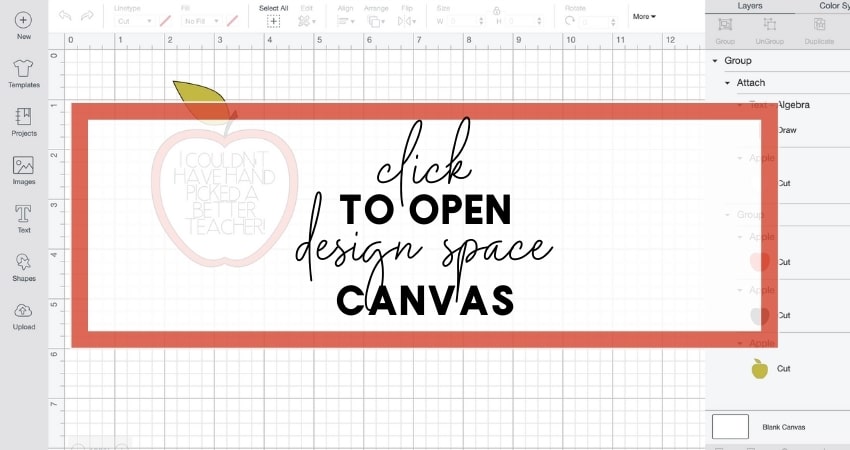4 Ways to Use Your Cricut for Back to School
The Cricut Explore Air 2 is so versatile in what it can create. I’ve used it to create 4 different back to school projects this week, so I thought I’d share for inspiration!
With back to school coming in just a few days, my Cricut has been BUSY! I’ve been whipping up simple little projects with my Cricut Explore Air 2 that are perfect for back to school!
Planner Stickers
I’ve hardly used planner stickers for the last 5 months, but life is suddenly about to get a bit more hectic! Use free printable back to school planner stickers to stay organized and on top of everything!
School Supply Labels
I first started making supply labels 5 years ago, when Veronica was starting Kindergarten in Hawaii, and we had to label every. single. crayon. It’s so easy to create labels in Cricut Design Space with a rectangle, some text, and the Print Then Cut option.
With everything going on this year, the kids will not be sharing supplies, so the school wanted everything labeled. Well, maybe not every-single-crayon everything, but at least the boxes. Using Cricut printable vinyl (my FAVORITE for bright smooth stickers), you can label all the school supplies neatly and quickly!

This video shows you exactly how I created our school supply labels using Cricut Print Then Cut
Water Bottle Decals
This year I made simple vinyl decals for a bunch of the neighborhood kiddos to put on their water bottles. I likely would have done this for my girls anyway, but with the water fountains closed this year, it’s extra important that the girls don’t mix up their water bottles throughout the day.
Teacher Gift Tags
Given the way this year has gone, I knew I wanted to gift the teachers some soap. Bath & Body Works has had their soaps for sale at 6/$26, so I stocked up for the teachers and for future hostess gifts. With fall right around the corner, I was able to get apple scented soap. YAY!

My next door neighbor sent me some inspiration for her back to school teacher gifts, so I stole part of her idea to use here. The whole apple theme worked PERFECTLY! Don’t you just love it?!
I edited an existing image of an apple in Cricut Design Space and added the text, using the fine point marker right in the Cricut Explore Air 2. Click the image below to go straight to my Cricut Design Space canvas, to make your own project! Don’t forget to duplicate if you’re making more than one of these!
And.. How about a bonus project for all of my remote learning mamas and teachers out there?! Make yourself a peek-a-boo glass for that wine. You deserve it!