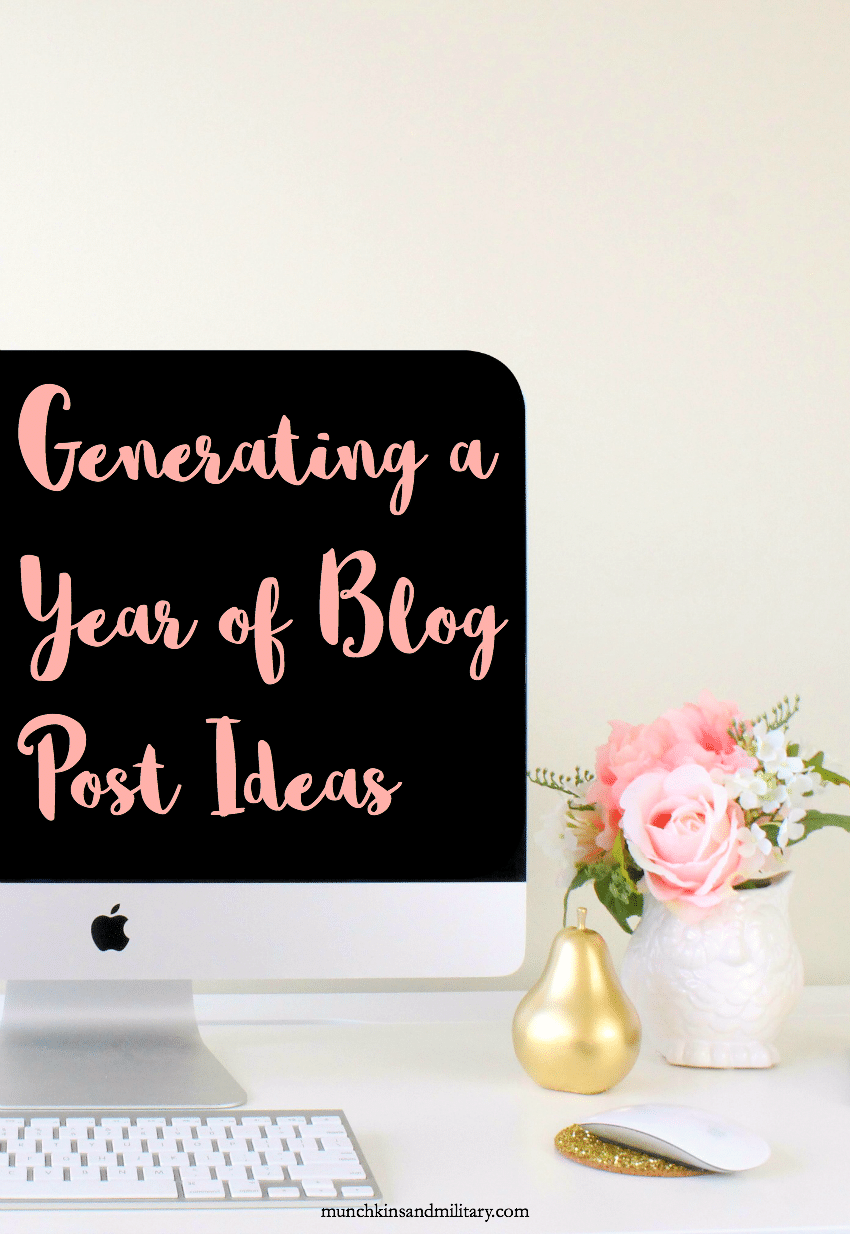How to Generate a Year’s Worth of Blog Post Ideas
I’m a little bit of a planner. And maybe little bit isn’t the correct phrase to describe my planning obsession. Maybe, I’m more of a compulsive planner. There, I said it. I like to plan everything.
So, it should come as no surprise that I just about planned out my entire blog editorial calendar for 2016. If I want to make 2016 a solid year, I figured I should start coming up with blog post ideas now.
If you’re looking for some inspiration or need blog post ideas, keep reading. It took a little time, but it wasn’t difficult at all to come up with a year worth of blog post ideas!
Filling in my calendar
I started by printing out a plain generic calendar for 2016. Just a black and white boring calendar with the dates included. One page per month, so 12 pages. It can get a little messy, so I didn’t want to use my actual planner.
From there, I started writing in the important dates that I knew off of the top of my head. Birthdays, anniversaries, blogiversary.. Then I jotted down all of the major holidays and other events that I knew the date of such as St. Patrick’s Day, Memorial Day, Halloween, Thanksgiving, Christmas.
Then it got slightly more difficult. I thought of events of interest that happen yearly, but I didn’t necessarily know the exact date for. Some of these included Super Bowl Sunday, Easter, start of college football, when each season starts (although I realize that happens the same time each year). Each of these events got Google’d and subsequently added to the calendar.
Finally, I went to nationaldaycalendar.com and skimmed through each of their monthly lists of national days. You know, National Ice Cream Day, National Best Friends Day, National Love Your Dog Day. I picked all of the ones I liked and jotted those down on my calendar print out.
Generating blog post ideas
Once I had all of the dates down, I started generating post ideas related to those dates. In the past, I’ve used colored Post-It notes, but as of last year, I started using CoSchedule. I used CoSchedule to fill each month with post topics and color-coded them based on the type of post (recipe, tutorial, etc.).
Certain recipes would accompany the national day for that type of food. DIYs and projects for parties and events could receive their own posts, and then be mentioned again in a post in which the event as a whole was talked about. For example, the Kalua Pig recipe that I used for Juli’s birthday party. I attempted to come up with as many ideas surrounding holidays as possible, including: decor, food, collages featuring the colors, kids crafts and activities.
Once I started coming up with ideas for the events written on my paper calendar, I was easily able to branch off with more blog post ideas to get stuck in the empty days. Planning to make a vanilla ice cream recipe? Try adding a chocolate and strawberry one as well.
A Valentine’s day party, for example could easily yield a weeks worth of posts. One post prior to the party with ideas, inspiration and maybe a color pallet. Then, a post following the event with a recap. To add onto the recap, separate posts featuring DIY or craft projects for the party and/or recipes that were made for the party should give you enough material for a handful more posts. Make sure to include links to all your related posts, to keep your readers around longer!
Creating a structure for each month also helped to get the calendar full. My hope is to do a blog related post and recipe post each week. Most Mondays are reserved for weekend recaps in which I hope to also tie in a little bit about Hawaii. I’ve got some mini-series in the works as well.
If there were post ideas from the prior year that I found successful, I tried to put a different spin on them and either re-purpose the content, or come up with an entirely new, but related post. I have a few posts that I never got around to posting,
Whether or not I’m able to stick to this plan remains to be seen. I’m still working on a day to day schedule to help keep from wasting time.