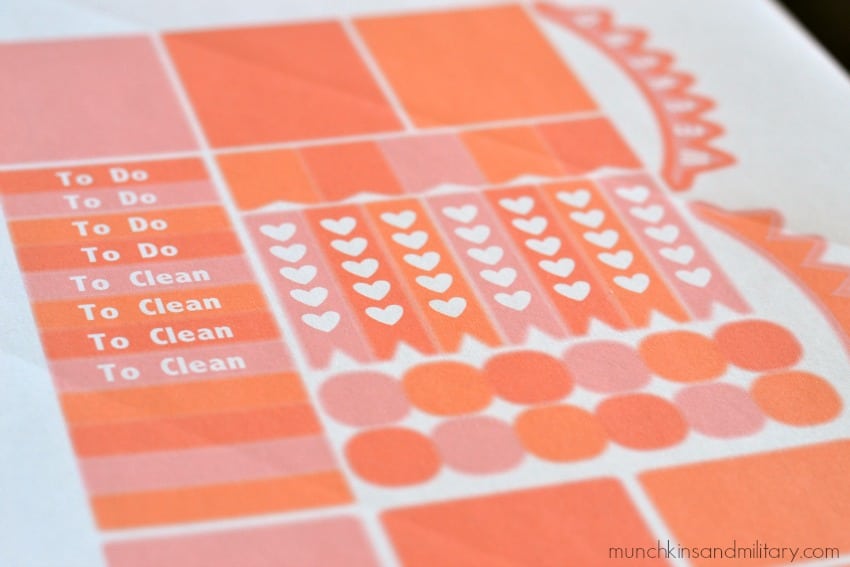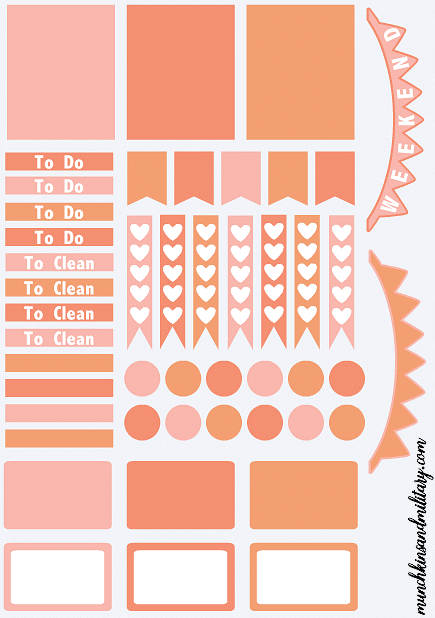More DIY Erin Condren Life Planner Stickers + Template
Be sure to check out all of my free printable stickers HERE!
It’s safe to say I’m obsessed. The planning bug has bitten and I can’t shake it! I depend on my Erin Condren Life Planner to basically get me through the day. And I don’t make plans without checking the LP first.
Adding stickers to the pages of my planner not only makes it pretty, but it helps me highlight certain events to keep me better organized. For a tiny bit, I was ambitious and made my own planner stickers. Annnd then I got lazy.
When Black Friday rolled around, I spent a small fortune on some fun new stickers. Only to have to wait, and wait, and wait for them to arrive. They didn’t even ship until a week after they were supposed to, and then once they got to USPS, they got held up with holiday mail. When I did finally open the glorious package of sticky paper and ink, there were sheets missing. And the custom headers that I paid extra for, were wrong. Whomp whomp..
Being that I paid so much for kinda crappy service and not so great quality stickers, I am back to making my DIY Erin Condren Life Planner Stickers. Literally, for pennies on the dollar. I think the best part of making my own, is that they’re completely customizable. I get to choose the colors, plus no more half wasted sheets of stickers that I have no intention on using. Because really, I don’t plan on having two vet appointments in the span of one month. Nor will I be needing those eight sets of dumbells.. Hehe kidding.
Anyway.. Creating the sticker template in the Cricut Design Studio was so easy! Now that I have the template made and saved, I can easily go back each month and switch out the colors and print out a new sheet of coordinating stickers. Yay! The image above has fuzzy edges, because I turned the bleed on to make sure there wasn’t any white space on my stickers, in case the calibration was off. When they cut, they’re nice and crisp!
For all of you fellow [clink id=”5″ target=”_blank”]Cricut[/clink] (aff. link) owners, the template file can be accessed: here! I mostly used basic shapes, but I believe there is an image or two that you might have to pay for. The nice thing though, is that after you pay for the image once, you’ll be able to use it an unlimited amount of times forever and ever.
I’m working on creating an .SVG file, so that in the future anyone can upload and cut these designs, but that’s still in the works. In the meantime, the image below may be useful, or check out this post, for sticker sizes, to create your own!