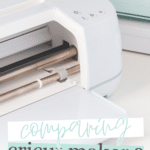The Ultimate Crafting Showdown: Cricut Maker 3 vs. Cricut Explore 3
I’m ecstatic to dive into this Cricut Maker 3 and Cricut Explore 3 comparison post sponsored by Cricut. Rest assured, all thoughts and enthusiasm that I share are purely my own! This post also contains affiliate links and I will be compensated if you make a purchase after clicking on my links.
Hey there, crafty friends! I am thrilled to be sharing this post answering perhaps one of the most asked Cricut questions of all time, the Cricut Maker 3 or the Cricut Explore 3?! Today, we’re pitting two giants against each other in the ultimate crafting showdown: the Cricut Explore 3 versus the Cricut Maker 3.
Whether you’re a seasoned DIYer or new to the crafting scene, this comparison will shed some light on the differences and similarities of the Cricut cutting machines, helping you choose the best machine for your needs!

Meet the Contenders
Cricut Explore 3
The Cricut Explore 3 is like that reliable, versatile friend who’s always up for an adventure. Known for its ease of use, it’s a perfect match for beginners and hobbyists who are looking to dip their toes into a wide range of projects. From vinyl decals to custom cards, this machine can cut, write, draw, foil, and score on over 100 different materials. Imagine the endless possibilities!
Cricut Maker 3
Enter the Cricut Maker 3 – the ultimate powerhouse for serious crafters. It’s like the Explore 3’s older sibling with a turbo engine. Boasting the ability to handle over 300 materials, including specialty materials like balsa wood, chipboard, and leather, this machine is a dream come true for those looking to push the boundaries of their crafting projects.
With its arsenal of advanced tools, the Maker 3 can can cut, write, draw, foil, and score just like the Explore 3, but only Maker 3 can engrave, deboss, and perforate. It’s like the Swiss Army knife of cutting machines!

Round 1: Capabilities
When it comes to cutting prowess, both machines pack a punch. The Explore 3 zips through projects with its fine-point blade or deep-point blade, making it a breeze to work with paper, vinyl, and iron-on materials. Pairing with Cricut Design Space’s material settings, ensures the perfect cut every time, adjusting the blade pressure, depth, and speed automatically.
On the other side, the Maker 3 flexes its muscles with an adaptive tool system that also automatically adjusts the blade pressure to match the material you’re working with. Its rotary blade cuts through fabric like butter, and the knife blade tackles thicker materials with precision. It’s like having a crafting concierge, intuitively attuned to your every need!
For those looking to create Print then Cut project like stickers (a fave of mine!), both machines can do this perfectly! Printable Waterproof Holographic Stickers print and cut like a dream, and the holographic waterproof laminate is such a fun addition!
Besides just cutting, both the Explore 3 and the Maker 3 feature a second tool slot for items like markers or pens that allow crafters to draw or write. Watercolor cards are another fave of mine! Is there such thing as having too many favorites?!
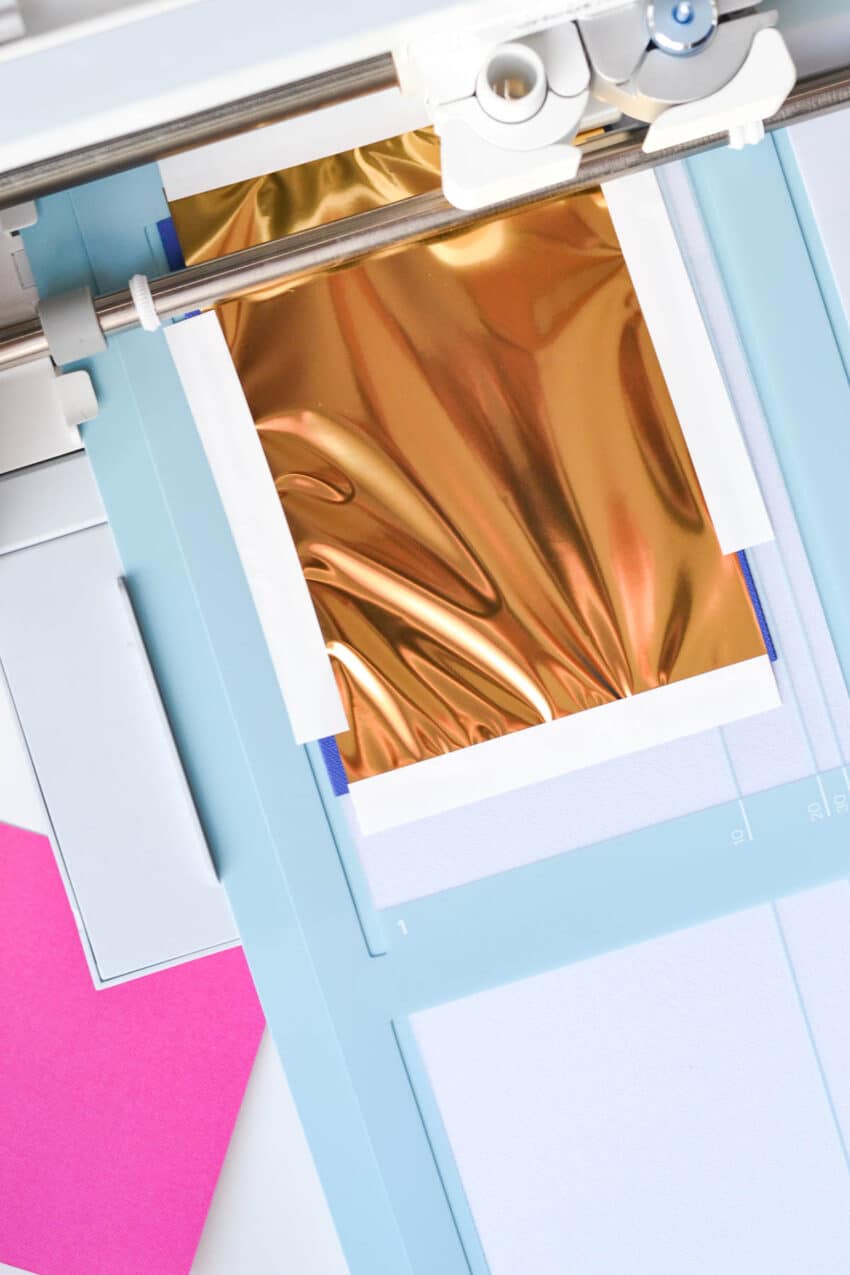
Capabilities
Cricut Maker 3
- Cut
- Write
- Draw
- Foil
- Score
- Engrave
- Deboss
- Perforate
Cricut Explore 3
- Cut
- Write
- Draw
- Foil
- Score
Round 2: Speed and Efficiency
Speed demons, rejoice! Both machines are designed to keep your projects moving along swiftly. The Explore 3 and Maker 3 boast up to 2x faster cutting speeds than their predecessors. That means less waiting and more creating!
Plus, the ability to use Smart Materials without a cutting mat cuts down on prep time significantly! This is one of my favorite features from both machines, as you can just load up to 12 feet of Smart Material and let it get to work.
When I made family t-shirts for our vacation a few summers ago, this time saving hack allowed me to weed one color of heat transfer iron-on vinyl, while another layer color was cutting.
Round 3: Material Mastery
Here is where the roads diverge. The Explore 3 is your go-to for most crafting needs, handling everything from cardstock to vinyl with ease. It’s like the trusty sedan that gets you where you need to go, efficiently and reliably.
The Maker 3, however, is the off-road vehicle of craft cutting machines. With its ability to cut through materials up to 2.4 mm thick, it opens up a whole new world of project possibilities. Whether you’re crafting leather earrings or customizing wooden signs, the Maker 3 has got you covered.
Materials
Cricut Maker 3
- Vinyl
- Iron-on (HTV)
- Infusible Ink™
- Paper & cardstock
- Writable labels
- Kraft board
- Printable sticker paper
- Craft foam
- Leather
- Fabric
- Felt
- Wood veneer
- Softwood
- Chipboard
Cricut Explore 3
- Vinyl
- Iron-on (HTV)
- Infusible Ink™
- Paper & cardstock
- Writable labels
- Kraft board
- Printable sticker paper
- Craft foam
- Leather
- Bonded Fabric
- Felt
- Wood veneer
Round 4: Tool Compatibility
Both machines come equipped with a range of tools to expand your crafting capabilities. The Explore 3 works with a variety of blades and pens, making it versatile enough for a wide range of projects. It’s like having a well-equipped toolbox at your disposal.
The Maker 3, on the other hand, takes it to the next level with its Adaptive Tool System. This means you can swap out tools for engraving, debossing, and more, transforming your machine into whatever you need it to be. It’s more like having an entire workshop in one compact device!
I love using the scoring wheel for making pop-up cards and other foldable items!

Tool Compatibility
Cricut Maker 3
Included:
- Premium Fine-Point Blade
Sold separately:
- Foil Transfer Tool
- Pens & Markers
- Deep-Point Blade
- Scoring Stylus
- Bonded-Fabric Blade
- Scoring Wheels (Single & Double)
- Rotary Blade
- Wavy Blade
- Knife Blade
- Engraving Tip
- Debossing Tip
- Perforation Blade
Cricut Explore 3
Included:
- Premium Fine-Point Blade
Sold separately:
- Foil Transfer Tool
- Pens & Markers
- Deep-Point Blade
- Scoring Stylus
- Bonded-Fabric Blade
Round 5: Ease of Use
Cricut knows that the best crafting experience is one that doesn’t involve a steep learning curve. Both the Explore 3 and Maker 3 are designed with simplicity in mind. From their intuitive software, Design Space, to the straightforward setup process, you’ll be crafting up a storm in no time.
With Cricut Learn, even the newbies can feel confident in their abilities! The website features tutorials for everything from Cricut 101 – Getting to know Cricut to Workshops on how to Make a Thank You Card Set or Iron-On T-Shirt.
Round 6: Price and Value
Ah, the million-dollar question (not literally, don’t worry). The Explore 3 comes in as the more budget-friendly option, making it a great choice for those just starting out or anyone mindful of their spending. It offers tremendous value for its price, giving you access to a wide range of crafting possibilities without breaking the bank.
The Maker 3, with its advanced features and broader material capabilities, comes at a higher price point. However, for those looking to dive deep into the crafting world, it’s an investment that unlocks an even wider universe of creative potential.
Keep in mind, that if you are thinking of starting a business using your Cricut machine, the difference in price between the Maker 3 and Explore 3 might easily be covered by a few extra sales. Just think of the all the additional items that you can offer with the additional materials that the Cricut Maker 3 can cut!
Did you know that Cricut Design Space is free to download and use?! The Cricut Access subscription costs $9.99 a month, but it is not required in order to use Design Space (although, I think it’s totally worth it).
My Final Thoughts
So, which machine should you add to your crafty arsenal? If you’re a beginner or someone who enjoys a wide range of simple-to-intermediate projects, the Cricut Explore 3 may be your perfect match. It’s user-friendly, versatile, and offers plenty of room to grow.
The Cricut Explore 3 is the more affordable option of the two cutting machines and can easily create all of the fun projects that Cricut users – new and seasoned- are typically looking to create.
For the crafters looking to challenge the limits of their creativity, the Cricut Maker 3 is the way to go. Its unparalleled material compatibility and tool versatility make it the ultimate tool for ambitious projects.
Even if you think you might eventually want to try to make wood or leather décor, quilts or other sewing crafts, and engraved metal tags or bracelets, Cricut Maker 3 may be the right machine for you. It has all the capabilities of the Explore 3, plus more for when you’re ready to expand your crafty wings.
Whichever you choose, you’re stepping into a world where your creative visions come to life. So, grab your crafting cape (metaphorically speaking– unless you plan to quilt one together using your Maker 3), and let’s embark on a journey of endless creativity. Happy crafting, friends!
Wanna Create Together?!
Let’s connect on Design Space, where we can share project ideas! Follow my Design Space profile: HERE
You can take a look at my Ultimate Cricut Maker 3 Review and Ultimate Cricut Maker 3 Unboxing Guide for even more info and inspiration!
For more details, be sure to check out the Cricut website, where you can compare all of the different Cricut machines.