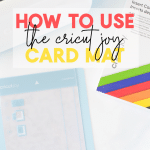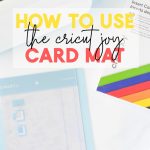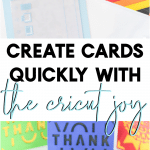Sending Joy with Cricut Joy Insert Cards
This is a sponsored post written by me on behalf of Cricut. All opinions are 100% mine.
Before I was able to get my hands on my own Cricut Joy, I’d take trips to Joann, to look at all of the fun new accessories on the shelves. The products that always stuck out and excited me most were the Cricut Joy Insert Cards along with the Cricut Joy Card Mat!  The Cricut Joy Card Mat is designed to be used with Cricut’s pre-cut and scored/folded cards, plus inserts that slide in perfectly to create beautiful unique cards in a matter of minutes! There are a variety of card colors and insert combinations, plus you can always mix and match!
The Cricut Joy Card Mat is designed to be used with Cricut’s pre-cut and scored/folded cards, plus inserts that slide in perfectly to create beautiful unique cards in a matter of minutes! There are a variety of card colors and insert combinations, plus you can always mix and match!  I always love partnering with Cricut, because they challenge us to do good and spread joy within the community. This time around, it’s to benefit the heroes working on the frontlines during this global pandemic.
I always love partnering with Cricut, because they challenge us to do good and spread joy within the community. This time around, it’s to benefit the heroes working on the frontlines during this global pandemic.  Over the weekend, I created and sent out a handful of cards to the local police stations, hospital, and nursing home. Plus a bonus card in the mailbox for our mail carrier, who has been working hard to drop off dozens of packages at our home.
Over the weekend, I created and sent out a handful of cards to the local police stations, hospital, and nursing home. Plus a bonus card in the mailbox for our mail carrier, who has been working hard to drop off dozens of packages at our home.  When I say that these cards are quick and easy to make, I mean it! I managed to knock out 6 cards in less than an hour, while simultaneously putting together lunches for the girls! Since Cricut Design Space has a bunch of card design options to choose from, honestly, the hardest part was deciding on which color cards to use! In the end, I more or less went along with the logo colors for each organization:
When I say that these cards are quick and easy to make, I mean it! I managed to knock out 6 cards in less than an hour, while simultaneously putting together lunches for the girls! Since Cricut Design Space has a bunch of card design options to choose from, honestly, the hardest part was deciding on which color cards to use! In the end, I more or less went along with the logo colors for each organization:
- Green and yellow for military police
- Red and yellow for Army medicine
- Red, white, and blue for the postal worker
- Cheerful colors for a nursing home pick-me-up
- Black and blue for the local police department
I even stacked some of the clear acetate inserts on top of the solid paper ones to create a more interesting look! 
 Take a look at the how-to below to see how easy putting a card together is!
Take a look at the how-to below to see how easy putting a card together is! 
How to Use Cricut Joy Insert Cards
Create beautifully designed cards in a matter of minutes, with the Cricut Joy and Cricut Joy Insert Cards
Materials
- Cricut Joy Card
- Cricut Joy Card Insert
Tools
- Cricut Joy Card Mat
- Cricut Joy
- Cricut scrapper tool
Instructions
- Open Cricut Design Space and select "Cards" as the project category. Scroll and select a card design for your project.
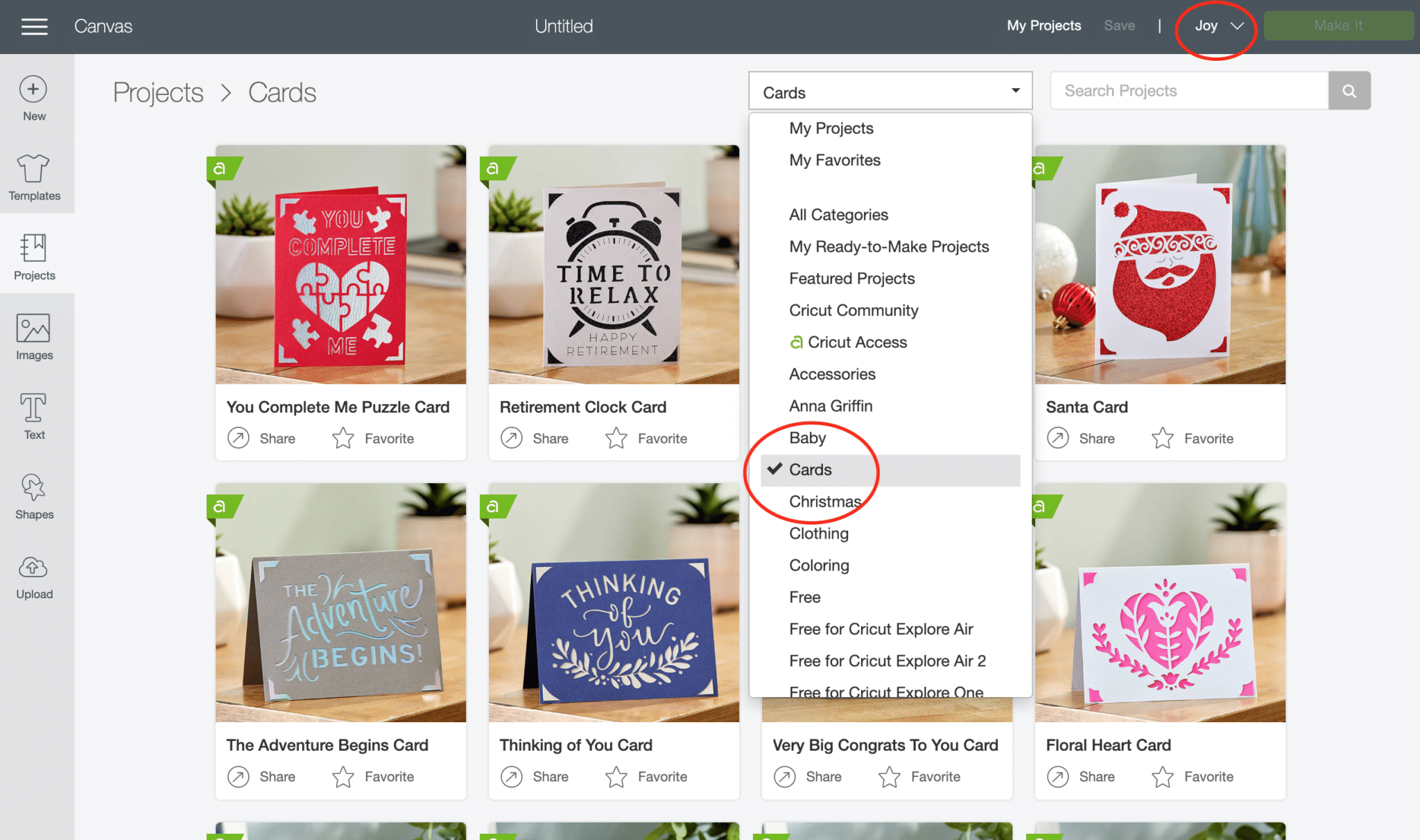
- Load a pre-scored Cricut card onto the Cricut Joy Card Mat and insert it into the Cricut Joy. To use the Cricut Joy Card Mat, slide the bottom half of the card below the clear sticky mat, and stick the front of the card onto the sticky mat.Follow machine prompts.

- Unload the Cricut Card Mat from the Joy and carefully use the scraper tool to remove the front of the card from the sticky portion of the mat.

- Use the corner cut-outs to insert the Cricut Joy Card Inserts to the interior of the cut card.